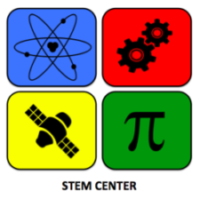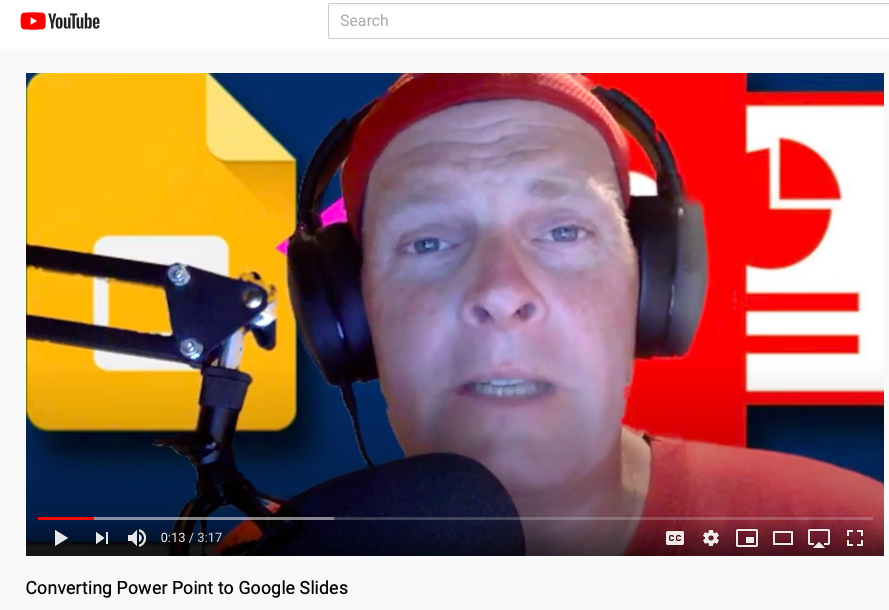This is day six in our journey to transform our existing teaching plans into a COVID-19 proof plan that will prevent interruption in our student learning for the fall 2020 semester. Today we will be looking at what will seem to be a small skill, that will prove to be vital in the transformation of our ability to pivot from in the classroom to distance learning. We will be learning how to transform a Microsoft Power Point into a Google Slides Presentation.
First of all, I must say that I am truly a huge fan of Microsoft Word Documents and pdf files. But with the beginning of the corona break that we were faced with at my school, I found that my students were not as connected with Microsoft Word & pdfs. As I later confirmed with my daughter, students are more familiar and comfortable with google docs, slides, and sheets. This is because they have been exposed to google classroom through their other teachers.
Today we want to simply learn the skill of converting a Power Point presentation into a Google Slide presentation. I believe you will find this process SO EASY! If I can do it, believe me you can as well. After logging into your google account, click on the touch pad icon. There you will find a drop down menu of icon. Click on the triangle icon that represents Google Drive. Once into Google Drive, you will see any documents, presentations, or sheets that you already have in storage. Next, locate a Power Point presentation that you would like to convert to Google Slides. Click and drag that Power Point into your Google Drive. The Drive will begin to upload the presentation and you will then be prompted to open the presentation in Google Slides. After opening your presentation in Slides, go to “file” in the upper left corner of your screen and save the presentation in Google Slides. That was it! You are finished! Now, in preparation for this coming fall semester, we must convert all of our Power Point Presentations in Google Slides.
It is important to remember why we are doing this. Do you want disruption in the learning process? Would you like to be able to seamlessly pivot from in the classroom to distance learning? Then trust in the process. This is the first step to having a more secure plan that will provide a better learning opportunity for your students. In real time, today is Saturday morning. I am going to take this opportunity to convert some of my files. I am going to place a “how to” video on our www.stemcenterblog.com podcast, this may help you out even more. See you back here on Monday!